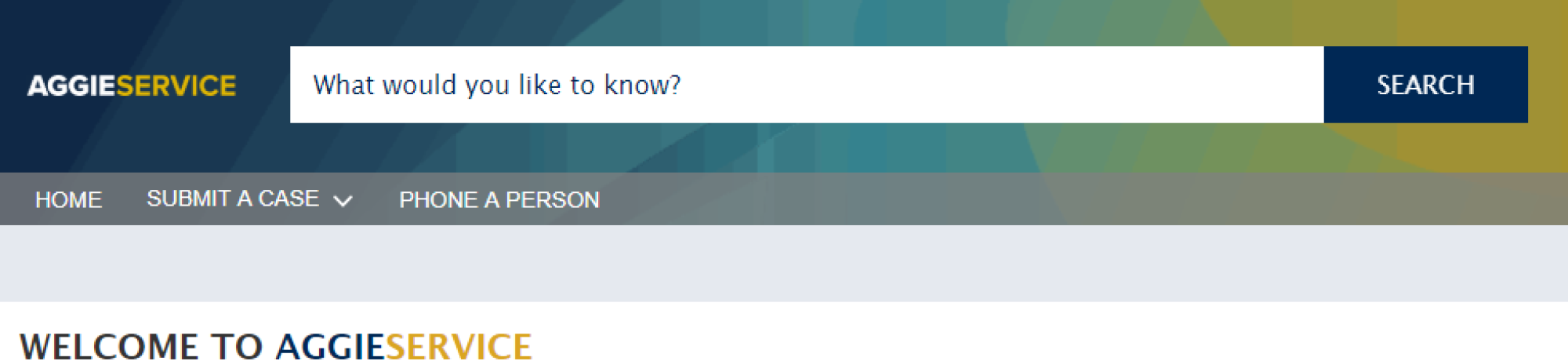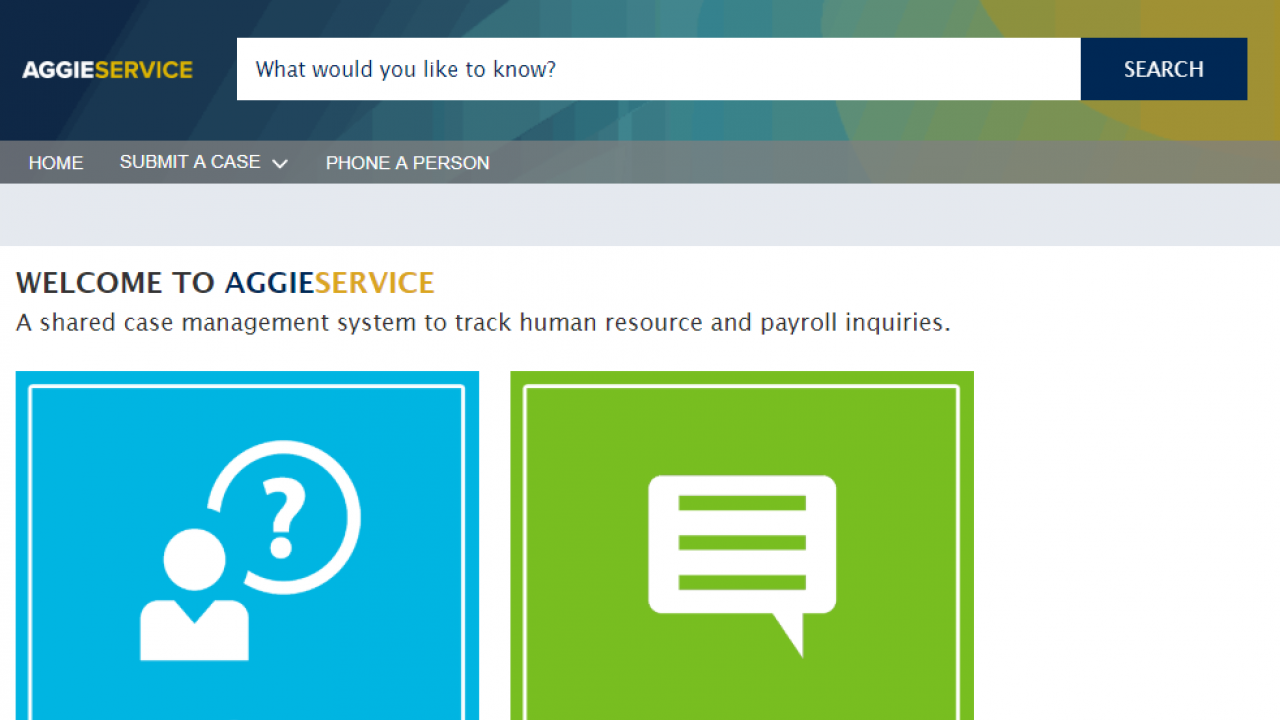
AggieService Tip: Communicating Inside Your Case
When you email your service provider within an opened AggieService case, you’re helping to decrease delays and improve the accuracy of the work we complete for you.
You can navigate to the email inbox by:
- Selecting Feed in the AggieService navigation bar
- Selecting Email in the menu bar below the navigation bar
- Type (or paste) your communication and attach documents as appropriate
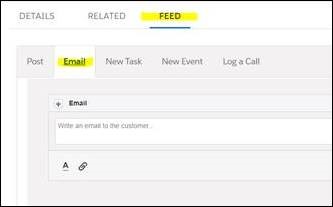
When responding to AggieService emails, please:
- Verify that the Unique Watermark Tag for each case (note: the prefix will begin ref:_) is embedded in the email or included in the subject line
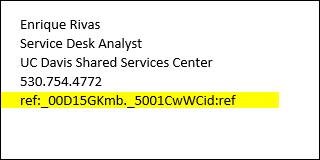
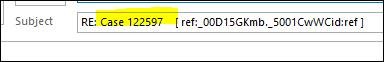
Need assistance submitting ANY case?
The Service Desk Analysts are happy to open and submit a case for you, or to simply walk you through the steps.
Contact Service Desk team sschelp@ucdavis.edu | 530-754-4772